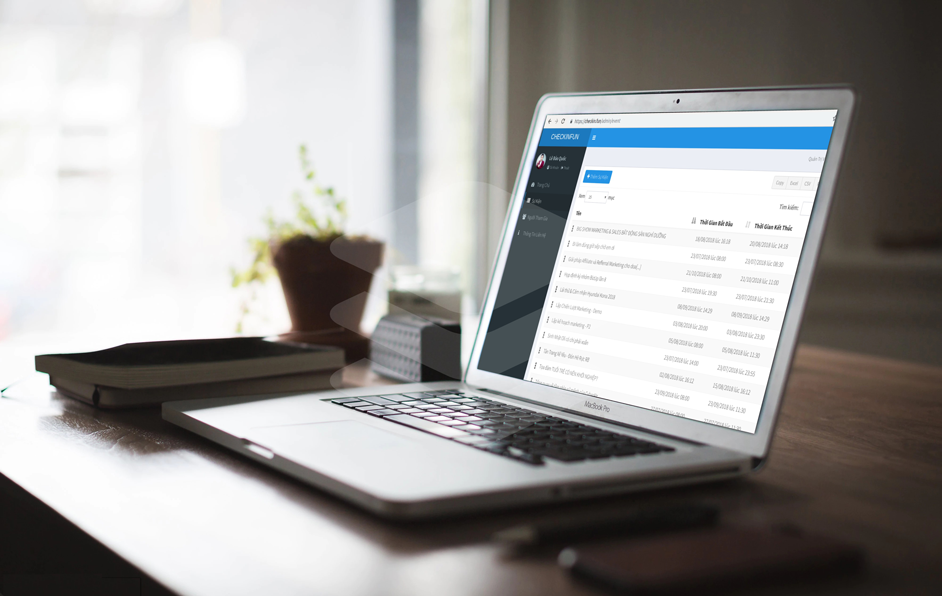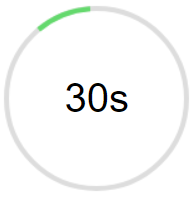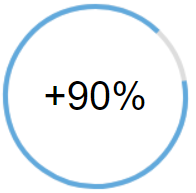Everything you want
on a truly complete and comprehensive technology solution
30s To Create And Excess The Event
Easily add more types of tickets, photos and event introductions.
Save Time Management
Real-time updates of all email transactions and chart illustrations
Increase The Revenue
Online ticket sales more effective. Promote more effectively. Facebook integration is simpler.
Steps to Create an Event
Step 1: Go to the event creation page, please click on "LOGIN" or visit here.
Step 2: If you have an account please login and can create events or you do not have an account, please register to create an event.
Step 3: Please check Email after successful event registration.
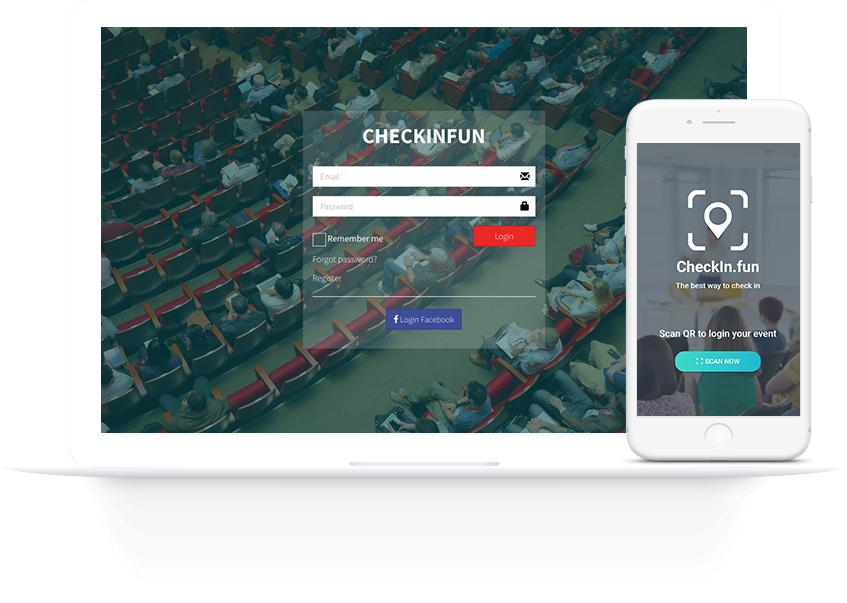
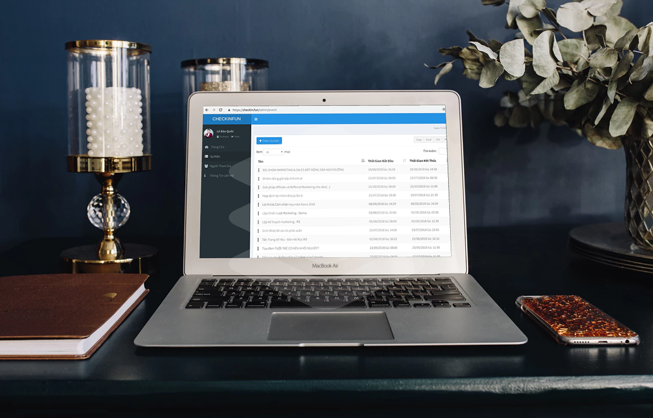
Step 4: Use 'Short Link' or 'Public QR Code' (information on email) to share with your guests.
NOTE: Use 'Private QR' to log into your event management system.
You can manage all event participants.